How to Upgrade Your iPhone to iOS 5.1 Without Updating Your Baseband - Windows
These are instructions on how to upgrade your iPhone 4 or iPhone 3GS to iOS 5.1 without updating your baseband using Windows.
Step One
Download the latest version of RedSn0w from HERE place it in a Pwnage
folder on your Desktop.
Step Two
Download the iOS 5.1 firmware for your device from HERE and place it in the same Pwnage folder.
Step Three
Extract the RedSn0w archive then right click the RedSn0w executable (from within the extracted folder) and select Run as Administrator to launch the application.
Step Four
Click Extras from the RedSn0w main menu.
Step Five
Click Custom IPSW from the Extras menu.
Step Six
Select your iOS 5.1 firmware from the Pwnage folder on your Desktop and click Open.
Step Seven
RedSn0w will now customize an IPSW file for you.
Step Eight
RedSn0w will inform you once your IPSW has been created successfully. Click the OK button.
Step Nine
Click Pwned DFU from the Extras menu.
Step Ten
Connect your device to the computer via USB and power it off. Then click the Next button to continue.
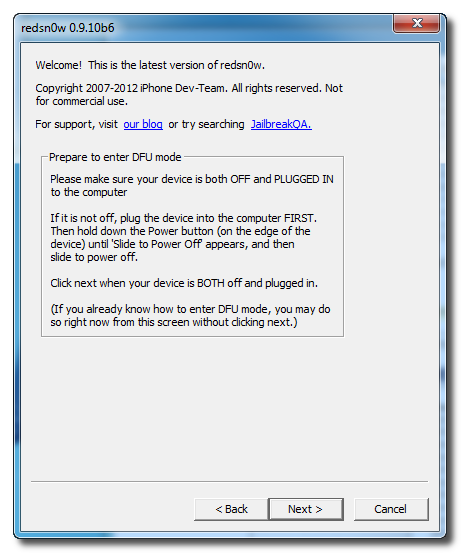



 LinkBack URL
LinkBack URL About LinkBacks
About LinkBacks
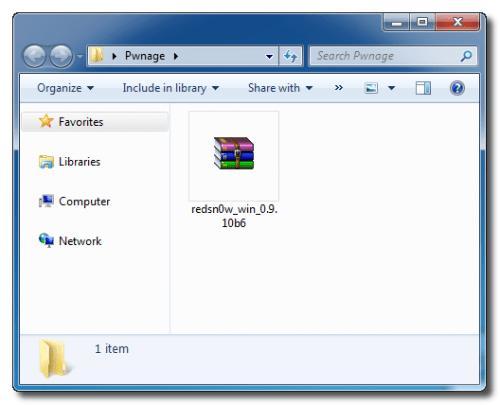
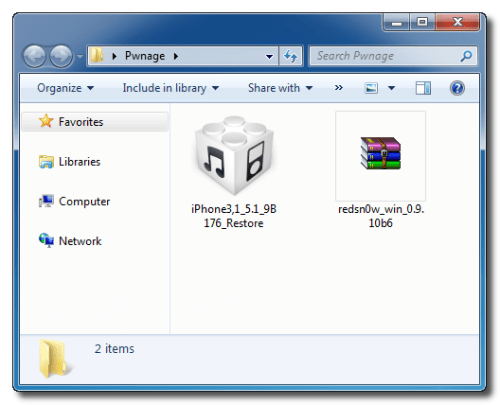
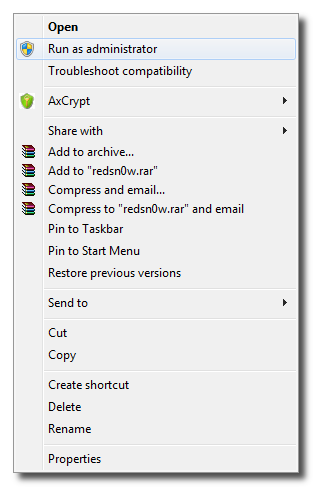
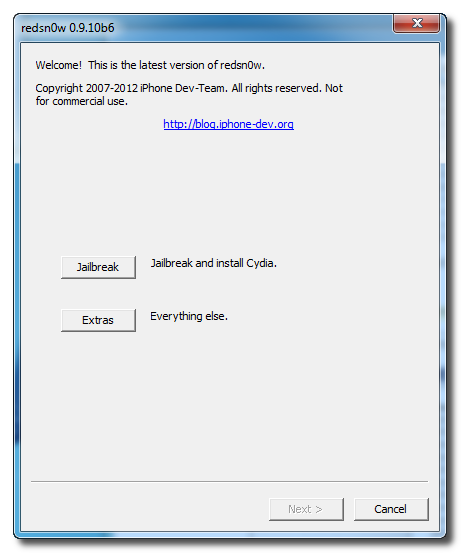
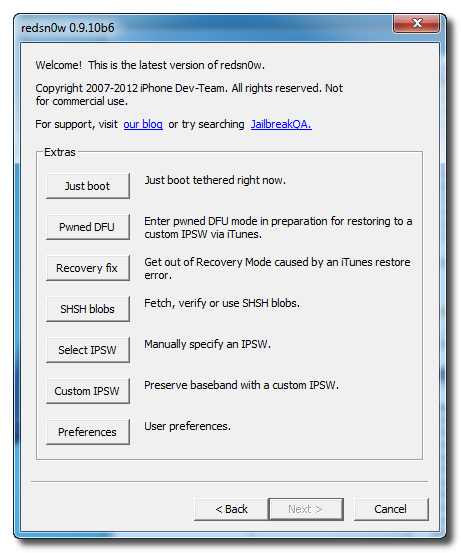
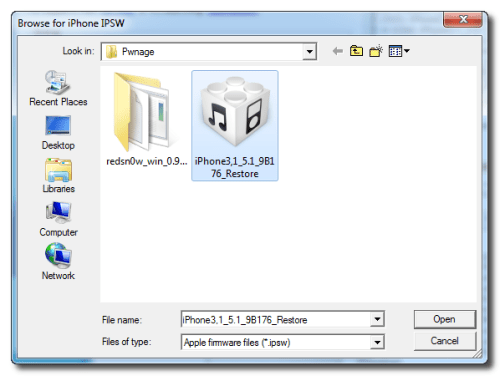
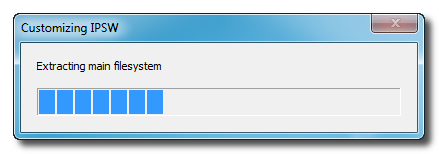
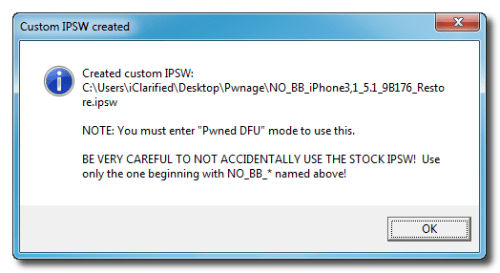
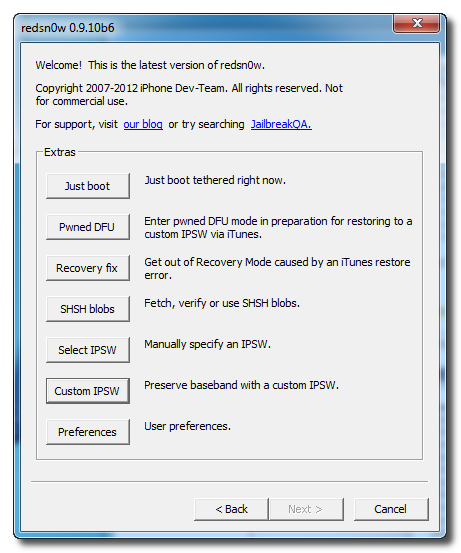

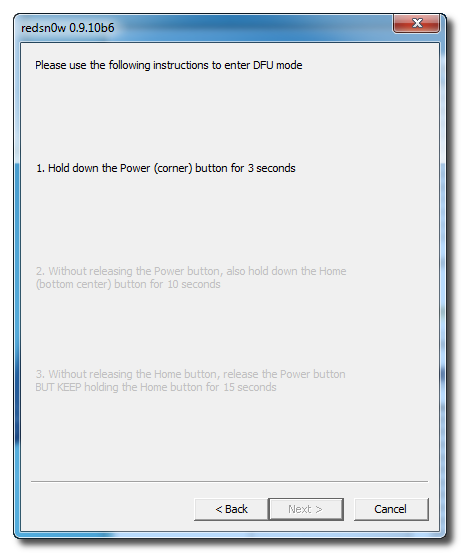
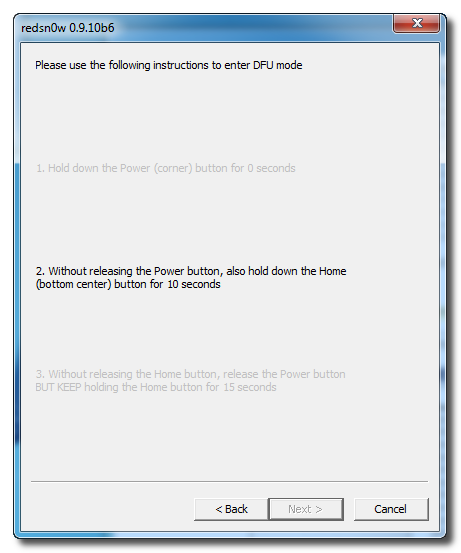
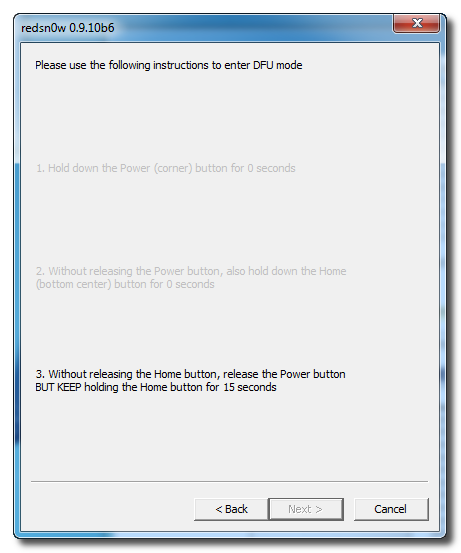
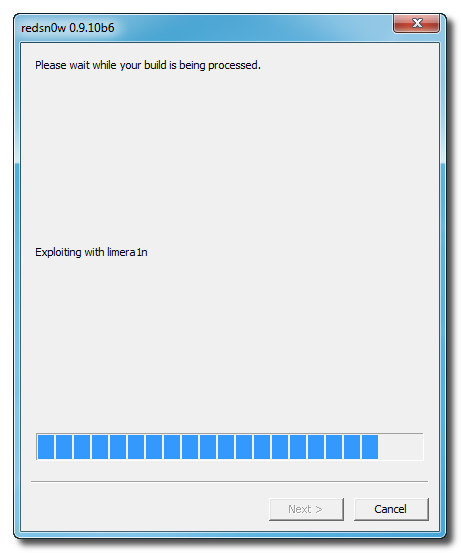
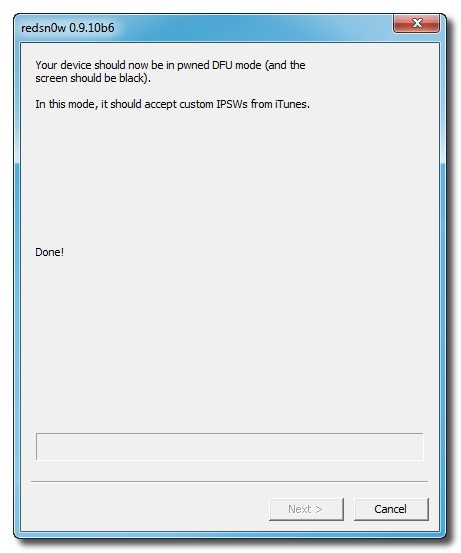
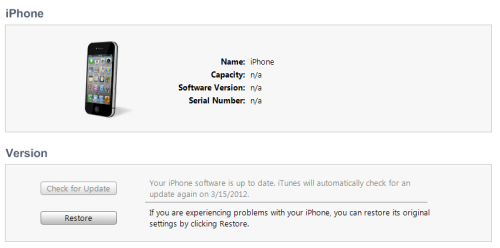
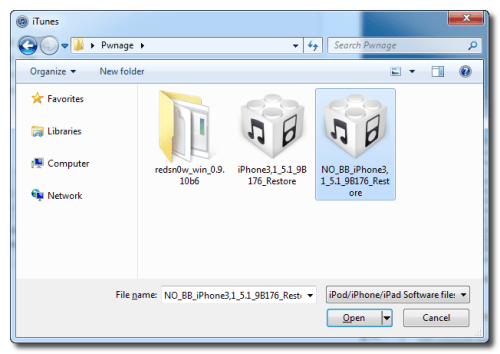

Bookmarks