Best stable stock firmware based custom ROM for Galaxy Note 2 N7100 (2013 Edition) Tested
monxDIFIED ROM [Aroma-Blueslate] Android version 4.1.2
Downloads:
monxDIFIED ROM: Link
monxDIFIED-Simplistic-3.5.1-N7100-XXDMB2-08-02-patch
The reason why the monxDIFIED ROM is the first in the list has many reasons. The ROM has been developer by monx® and has been optimized and tweaked to give you good performance. It is themed in blue and black and therefore has a refreshing experience. It takes you away from the stale TouchWiz UI look and still contains all the goodness of it. I have tried many other launchers replacing the stock TouchWiz and always felt nothing is better than it.
The monxDIFIED ROM looks beautiful but not at the cost of performance. The Aroma installer lets you choose what to install and what not to and thus you have full control on how you want your phone to look and behave. As for speed, the ROM is fast enough and feels lot smoother that the stock. The battery-life too is much better. My Note 2 lasted more than 25 hours on a single charge with a 50 minutes of telephonic conversation, an hour of web browsing, watching the Bond movie “Skyfall”, sync on and GoogleTalk chat ( battery performance might differ from user to user and depends on configuration).
* Best AROMA customization wizard UI
* Unsecured framework lets you add your own own apps without worries about bootloops
* Modded Toggles with nice slate theme
* Advanced Power Menu
* Latest GApps pre-loaded
* Latest Google Maps and StreetView with Worldwide Navigation activated
* Latest Google Play supporting true multi-DPI
* Latest YouTube supporting HD mode
* Modded frameworks to match Holo theme (blue slate)
* Themed in blue.
* Simple boot animation
* Automatic apk installation from extSdCard
* Latest pre-loaded & pre-configured apps (Terminal,Total Commander,add away,multi window controller etc )
* Minimum recent tasks preview size (for privacy wise)
Instalation tutorial:
* Open phone Settings and enable USB Debugging Mode from Developer Options
* Download odin 3.07 here
* Download CWM Recovery with auto root cwm6-root-n7100-121015.rar (Unrar, Flash cwm6-root-n7100.tar via odin)
* Put your mobile into DFU mode(switch off yr mobile press volumedown+home+onoff) nd cnnt it 2 yur PC
* To root nd CWM recovery install open odin select the cwm6-root-n7100 file in PDA field press start.
* after finishes yu hav successfully rooted yur mobile nd installed CWM recovery installed in yur mobile.
Next step is custom rom installation
* copy the monxDIFIED ROM and monxDIFIED-Simplistic-3.5.1-N7100-XXDMB2-08-02-patch into your external sd card.
* Turn off your Galaxy Note 2 and boot it into CWM Recovery mode: press and hold Volume Up+Home+Power buttons simultaneously till the screen turns up and Samsung logo with Galaxy Note 2 text blinks for two times. Now release the Power key but keep the Volume Up and Power keys pressed till you see a black screen with blue text.
* Use the volume keys to scroll the list of options and the Power key to select it.
* Then go nd select “wipe data / factory reset> yes”.
* Then “wipe cache partition”.
* Finally, go to “advanced” and select “wipe dalvik cache”.
* Go back again and choose “install zip from sdcard> choose zip from sd card” option and select the ROM file from the path you have copied the ROM.
* Select the ROM file and confirm the choice.
after install d ROM go back nd install the patch monxDIFIED-Simplistic-3.5.1-N7100-XXDMB2-08-02-patch
* finally reboot yu mobile
Some best cracked apps nd root apps
ASTRO FILE MANAGER PRO KEY v1.0.1 (install ASTRO FILE MANAGER 4rm play store nd use tis key )
BitTorrent Pro cracked
jetAudio Plus v2.0.1 cracked
MX Player Pro v1.7.11[ARMv7 NEON] cracked
SuperSU.Pro.v1.00 (install SuperSU 4rm play store nd use tis key )
tubemate_1.05.47.301
Z-ScreenRecorder.PRO.v.1.0.12.b.13 cracked
ROM Manager (Premium) v5.5.2.3
LMT v1.91 The best shot cut pie control for android mobile.
* To use tis root app yu must hav installed super su in you mobile b4.
* Download LMT v1.91 here http://www.4shared.com/android/UIOrDJbd/LMT_v191.html



 LinkBack URL
LinkBack URL About LinkBacks
About LinkBacks


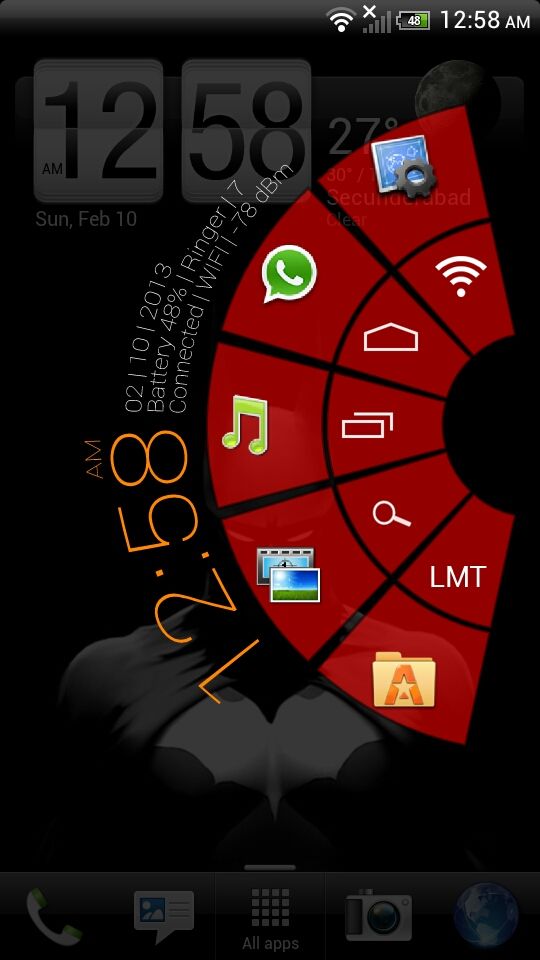








Bookmarks