@ALL,
Due some customer did mistake when they updating the dongle and facing the error is :
Quote:
Failed to load update from update server!
We make a new Repair tools software for this!
How to use:
- Download Repair tools at support page at here
- Open the tools and Put your dongle in boot mode
- BOOT MODE you need to connect P0 and GND(P zero) pin together (see images below) using the RED cable we provided in the pack.
- Input your dongle to computer USB port. This message you will got:
Quote:
[info] > Program started!
Please input first your serial number as it appears on the serial number sticker!
[warn] FW 23 Please connect your MFC Dongle using BOOT MODE only!
[sett] Please input a correct sticker serial number!- Input the correct sticker serial number from the package
- Follow the step disconnect and reconnect the dongle to repair
- Quote:
Please connect MFC Dongle in BOOT MODE to continue...
[info] Current SN: 0xYour bad S/N FW: 2.0
[warn] The sticker SN and the Current SN does not match! Checking ...
[info] connecting...
[warn] > Waiting for reconnect...
[warn] > Erasing ...
[done] OK
[info] Please wait ...
[done] Step 1/16 - Please disconnect and connect MFC Dongle again...
[info] Current SN: 0xYour bad S/N FW: 2.0
[info] connecting...
[warn] > Waiting for reconnect...
[warn] > Erasing ...
[done] OK
...
[done] Step 6/16 - Please disconnect and connect MFC Dongle again...
[info] Current SN: 0xYour Orignal S/N FW: 2.1
[done] The SN might have been repaired successfully! Please try to use your dongle now!
Now your dongle got repaired.



 LinkBack URL
LinkBack URL About LinkBacks
About LinkBacks
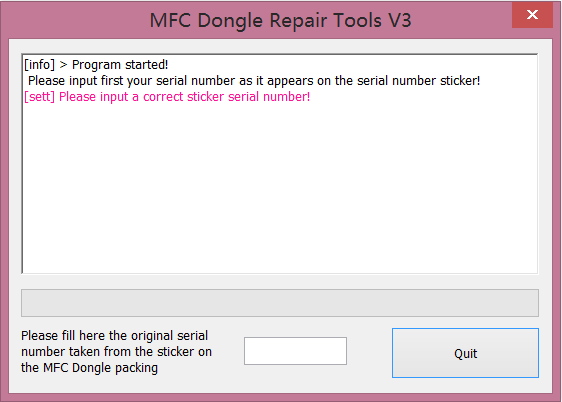
 button
button

Bookmarks