Throughout the week of the conference, Apple engineers, designers, and specialists are excited to meet with you, talk, and help answer your questions on the latest advances in Apple platforms.
No matter your level of expertise, you can get a lot out of a lab appointment — and we’ve put together some information to help get you prepared and ready to sign up.
Meet the WWDC21 labs
This year, we’re hosting online labs on all major technologies and frameworks as well as conducting design reviews, holding app store consultations, and providing open hours with Developer Technical Support.
You can browse all available labs after the Keynote on the WWDC tab within the Developer app, apply for the labs of your choice directly within the app or online at developer.apple.com, and keep track of your personalized lab schedule right within the app.
Apply for a lab
You can submit an appointment request for a lab if you’re a current member of the Apple Developer Program or the Apple Developer Enterprise Program, or a WWDC21 Swift Student Challenge winner.
To do so, you’ll first need to sign into the Developer app with the Apple ID associated with your Apple Developer Program membership. Once you’ve done so, it’s a simple matter of picking the labs you wish to attend from the main schedule or a specific pavilion, enter information on what you’d like to chat about, and press submit. If you’ve filed a related report using Feedback Assistant, please include the Feedback ID in your submission.
When can I sign up?
For technology labs, App Store consultations, and open hours, we accept requests for appointments beginning after the Keynote on June 7 until 6 p.m. PDT the day prior to the lab. You may apply for as many labs as you like.
For design labs, the request process is similar, though these labs are limited to one appointment request per day and one confirmed appointment for the duration of the conference. Cancelling a confirmed appointment won’t allow you to request another design lab appointment.
You’ll get an email letting you know whether you received an appointment by 12 a.m. PDT. If you don’t receive an appointment, you can submit a request on another day.
We review all lab requests to make sure you’re connected with the best person and, once processed, you’ll receive an app notification and email with the status of your request. Labs have limited capacity, so even if you don’t receive an appointment, you can still connect with Apple experts by posting your question on the Apple Developer Forums or connecting with engineers in select topic areas in the Digital Lounges.
Explore the WWDC21 Apple Developer Forums
Get ready for your lab
We welcome all skill levels to the labs, and we encourage questions specific to your current projects as well as broader questions about frameworks, APIs, best practices, or design. Whatever your question or topic of conversation, it can be incredibly helpful to take a few moments to prepare for your appointment.
Maybe watch the latest session videos on the topic you’re interested in, and make some notes about what you want to discuss. And make sure you have any code, design wireframes, or other items you’d like to share ready in advance of your appointment.
More...



 LinkBack URL
LinkBack URL About LinkBacks
About LinkBacks
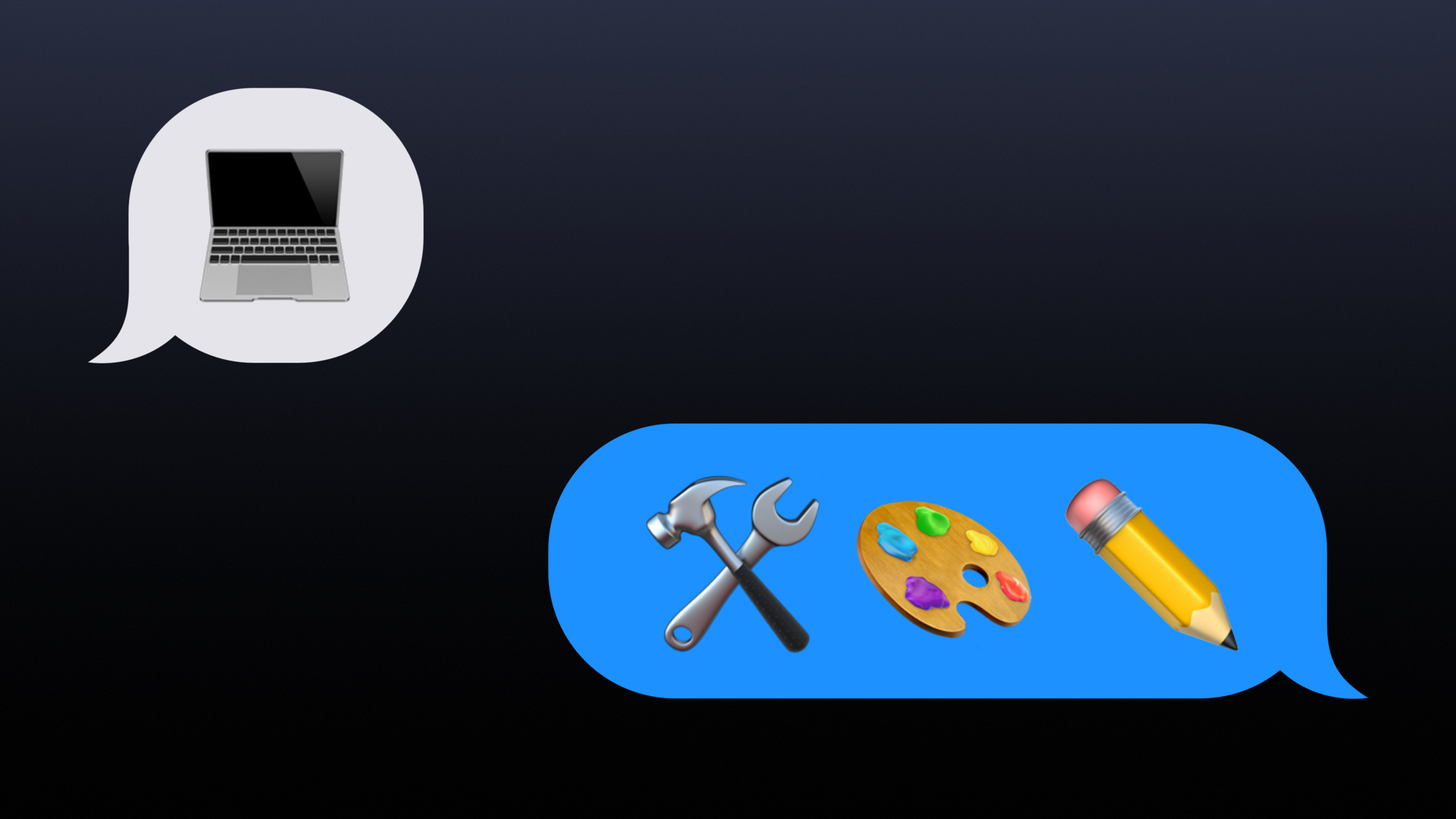


Bookmarks