Free SIM-Lock for Samsung Galaxy S4 GT-I9500 and GT-I9505
How to SIM-Unlock Galaxy S4
Just follow the steps below to unlock your Galaxy S4. The best part of using this procedure is that the SIM unlock achieved by it is permanent and it retains even if you install the official firmware from your carrier. Take care that you do not press the Back button of your device. To go back, always tap on Menu button on phone and then select Back from the options.
1) Launch Service Mode on your Galaxy S4. You can do this by dialing *#0011# on your phone’s keypad in Phone app.
2) When the Service menu is launched, tap on Menu (left soft key) button on the phone and from the list of options, select Back.
3) Now tap the Menu button again and select Key Input from the options. Doing this will popup a box. Tap on it, enter 1 and then press OK.
4) Tap the Menu button once again and select Back. Doing this will take you back to the MAIN MENU of Service Mode.
5) Now tap on the first option, that is, [1] UMTS.
6) When you get into the UMTS MAIN MENU, tap on [1] Debug Screen.
7) On the next screen tap [6] Phone Control.
8) Under the PHONE CONTROL menu you’ll see an option called [6] Network Lock.
9) On the next screen, tap on [3] PERSO SHA256 OFF.
10) Okay, now go back to the UMTS MAIN MENU by tapping on Menu (left soft key on phone) and selecting Back from the options.
11) When you come back to UMTS menu, tap on [6]COMMON.
12) On the next screen, select [6]NV REBUILD.
13) Then tap on [4]RESTORE BACK UP in the NV Rebuild menu.
14) Your Galaxy S4 will now go into a temporary freezing state then you’ll see some activities. The screen will turn black, the LED will light Blue, and the Menu and Back key button on phone will turn on.
Finally, your phone will reboot automatically and it will take about a minute to boot up. Your Galaxy S4 is now SIM-unlocked! Enjoy the freedom from you carrier! To check if the unlock was successful or not, try a SIM card that is not from your carrier.



 LinkBack URL
LinkBack URL About LinkBacks
About LinkBacks

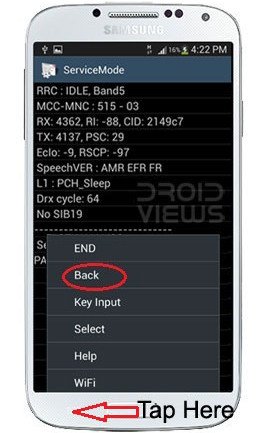
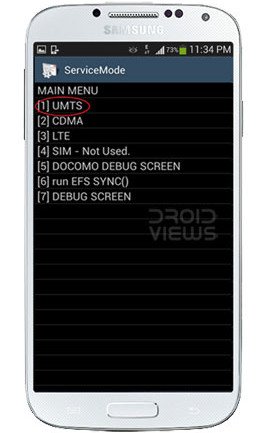
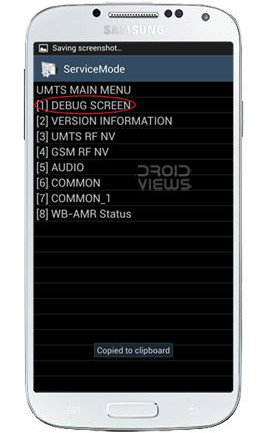
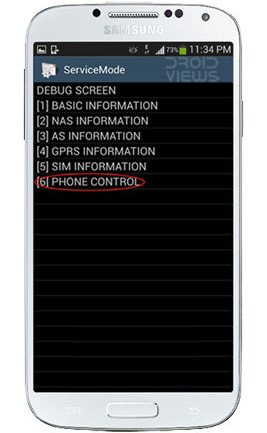
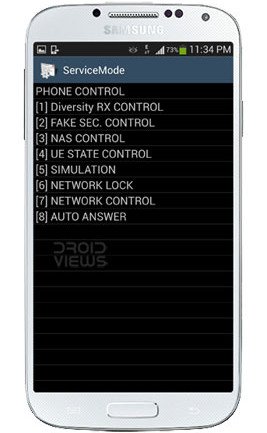
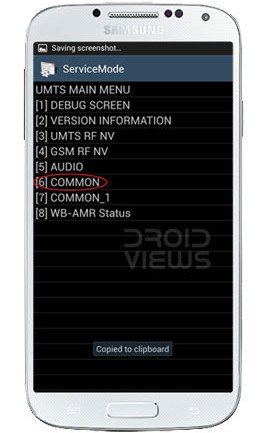
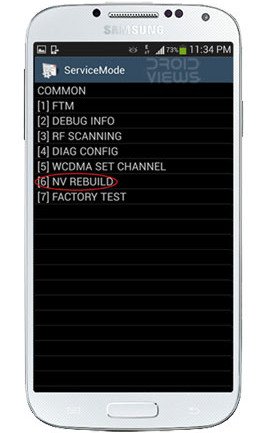
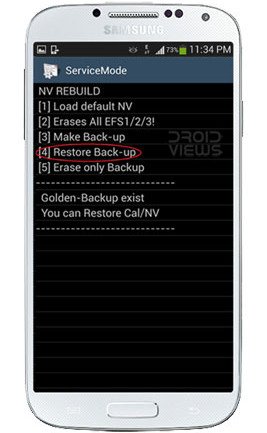



Bookmarks