How to enter new support area?
Download latest version of Supporter software from www.setool.net, start it and press "GO SUPPORT" button. Also you can enter support area from SETool software by pressing the same button (v0.91380070 and higher).
Why did you change support system? Get all back!
Old support system will not be installed back. Users and administrators are more satisfied with new one. Please no more discussions on this topic.
Very slow downloading
Approximate download speed per peer is 50Kb/s. If your download speed is slower, it seems, that your internet provider has too narrow connection to the direction of SETool support server location. Unfortunately, we cannot deal with this problem. You need to check your internet connection
Cannot connect to server/Cannot display page/Connection has been reset, mysql reports error, etc.
Maybe server is currently down. Please create one (only!) topic in this section and wait until support access will be restored. If such topic already exists, no need to even post in it. It is enough for us that it exists to pay attention to problem
Resuming downloads
Download resuming is supported. You should use it if possible. Please pay attention to the fact that several Download Managers are incorrectly use features of HTTP protocol, incrementing by this daily download counter by 2 instead of one. I checked FlashGet only. It is working fine. Cannot say something about the others.
Errors list explained
Your account is suspended by admin. Please contact your reseller.
Please contact your reseller. Don't spam forum. Contact your reseller first and do as he says.
This link is already used. Please relogin from software.
If you closed browser window, you need to relogin to support area from software only.
Please login from soft only
Please ensure you entered support exactly from software. If you did so, then probably the problem is in the fact, that your browser does not accept cookies. You need to set it up to allow cookies at least from setool.net. If you will still get this error with IE, download Mozilla FireFox, install it and make default browser: http://www.getfirefox.com.
Wrong IP. Please relogin from soft
Your IP is changed during browsing support area. Please relogin from software.
Please ensure also, that you don't use proxy server for internet surfing.
This session is expired. Please relogin from soft
Just relogin from software.
You have exceeded your today's download limit
Just wait for the next day for daily download limit to be reset.
If there is no answer to your question in this FAQ, please create one (only!) topic in this forum, clearly describe your problem and wait for us to answer. If such topic already exists, don't create another one.



 LinkBack URL
LinkBack URL About LinkBacks
About LinkBacks
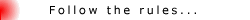





Bookmarks