Want to save your text messages from iPhone to pc and print all text conversations from iPhone? Here is an easy way for you to transfer and backup your iPhone SMS messages from iPhone to your PC and manage/print all text messages even on your computer.
Tool you need: Tansee iPhone Transfer SMS
Step 1: Download Tansee iPhone Transfer SMS free trial version HERE, then install the software (skip if done yet).
Step 2: Connect iPhone to your computer.
Step 3: Launch Tansee iPhone Transfer SMS , the SMS contacts info will display as shown in your iPhone screen automatically as fig 1. Click on certain contact, all SMS records from him/she will display as fig 2 shown.
Fig 1
Fig 2
Step 4-a: In fig 1 situation, you can click button "Copy ALL SMS" to copy sms from all iPhone contact, then select options:
1: Choose File Type: back up to TXT file or ANTS file;
2: Choose File Path: where to store the backup file, do nothing if you choose default path;
3: Advanced Option: if you choose ANTS format in step 1, you can add a password to protect the file.
Click OK Button to finish the Copy. See fig 3.
Note: You can only copy the first 100 items for each contact in trail version.
Fig 3
Step 4-b: In fig 2 situation, click button "Copy SMS From who" to copy sms from a single contact, select options:
1: Choose File Type: You can only select TXT file format in single contact sms transfer;
2: Choose File Path: where to store the backup file, do nothing if you choose default path;
3: Advanced Option: Disabled in single contact sms transfer.
Click OK Button to finish the Copy. See fig 4.
Note: You can only copy the first 100 items for him/she in trail version.
Fig 4
Now this iPhone text message backup software has helped you backup all SMS messages from iPhone to your computer in the format of TXT file or ANTS file, and you can easily manage all your text messages on your computer or even print them out.
About more details about this iPhone SMS message backup software:
* Backup SMS in iPhone to computer before iPhone reject receiving new SMS.
* View and Manage old iPhone SMS in your computer.
* View SMS in Text file format (.txt file) or ANTS file format (.ants file) on PC.
* Password protection support (ANTS file only).
Free Download
Get the full version
Hope this can help.
dvd to avi converter



 LinkBack URL
LinkBack URL About LinkBacks
About LinkBacks








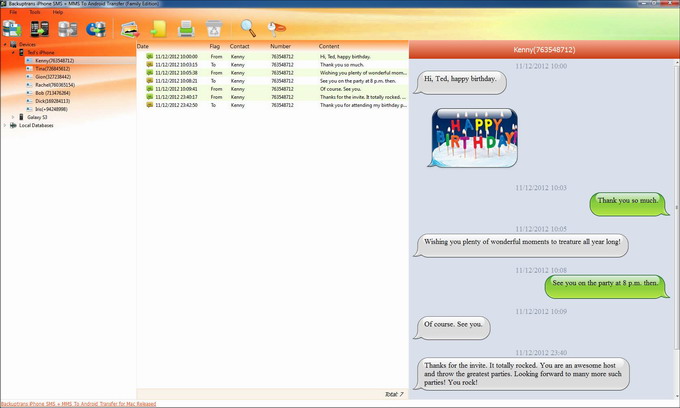


Bookmarks