Apple Releases iOS 8.1.3 with Bug Fixes and Stability Improvements
What's New In This Version:
This release includes bug fixes, increased stability and performance improvements, including:
– Reduces the amount of storage required to perform a software update
– Fixes and issue that prevented some users from entering their Apple ID password for Messages and FaceTime
– fixes an issue that caused Spotlight to stop displaying app results
– Fixes an issue which prevented multitasking gestures from working on iPad
– Adds new configuration options for education standardized testing
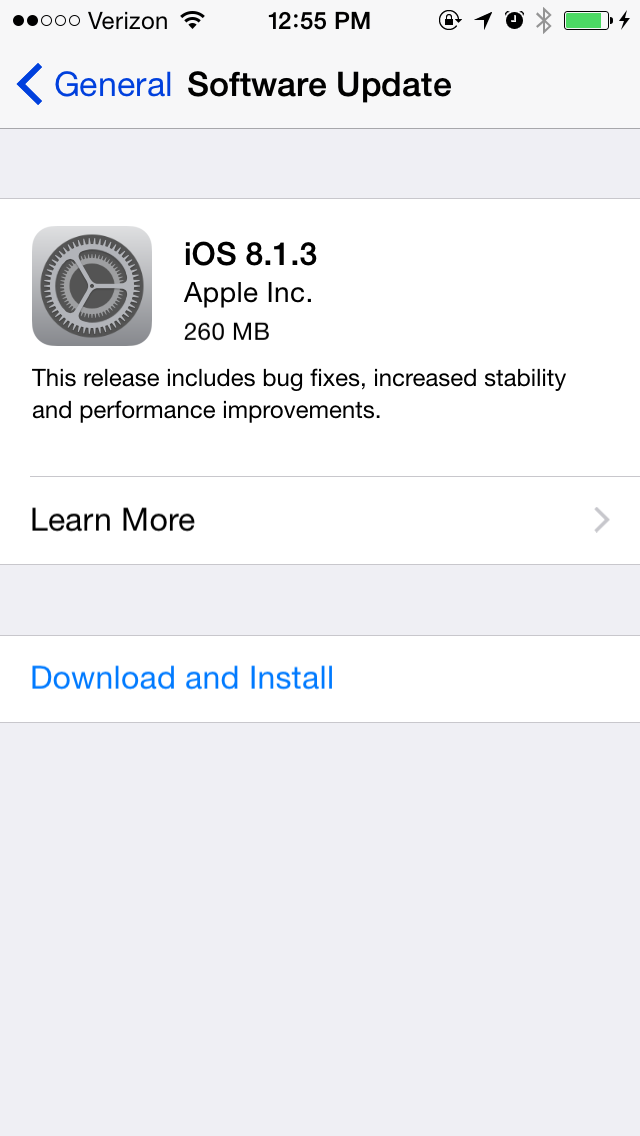



 LinkBack URL
LinkBack URL About LinkBacks
About LinkBacks
 button
button
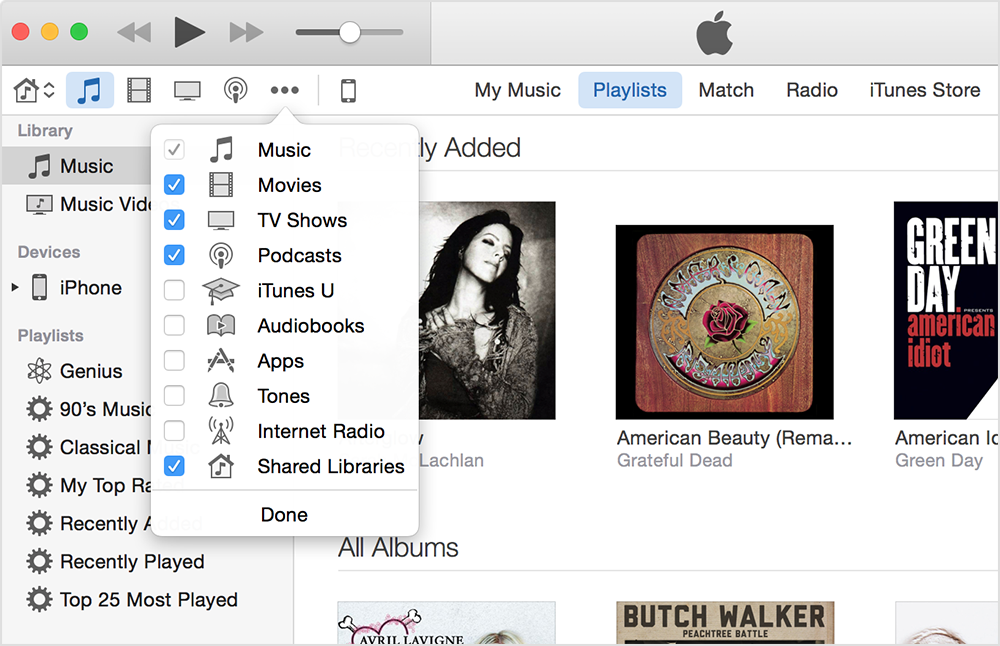
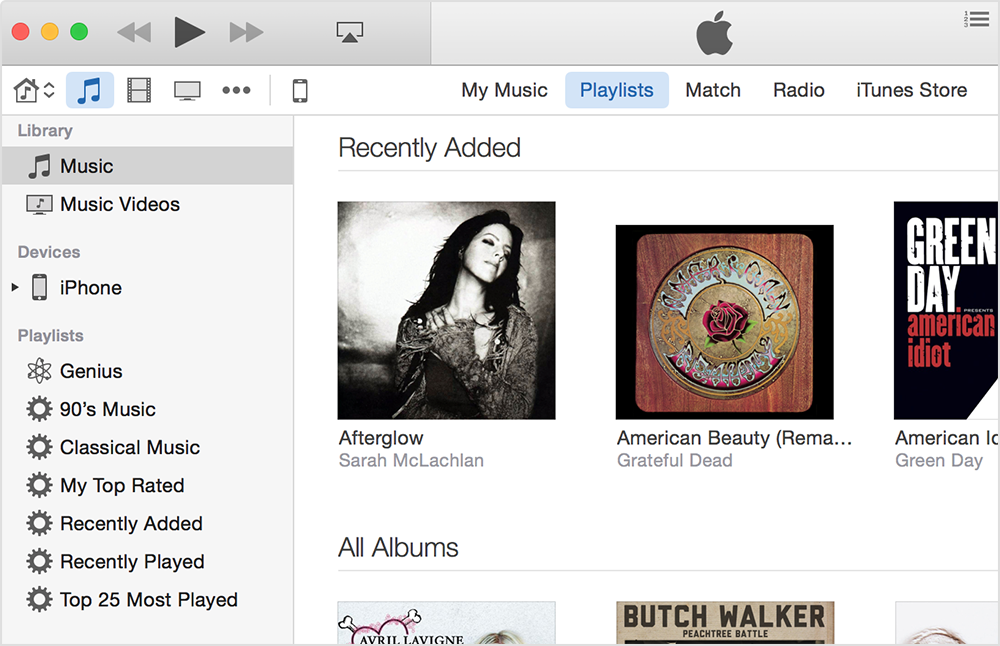
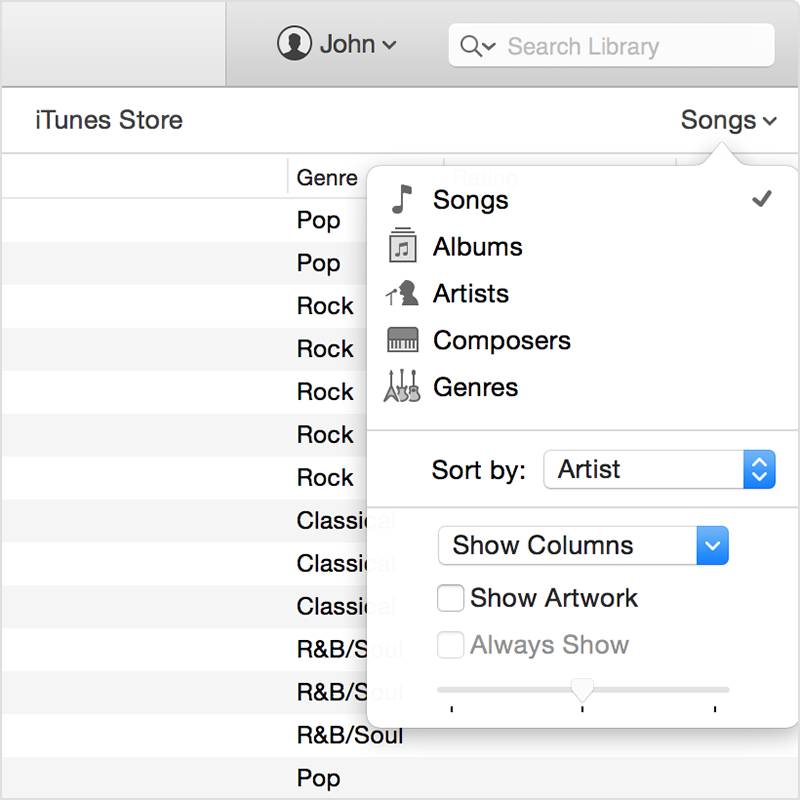
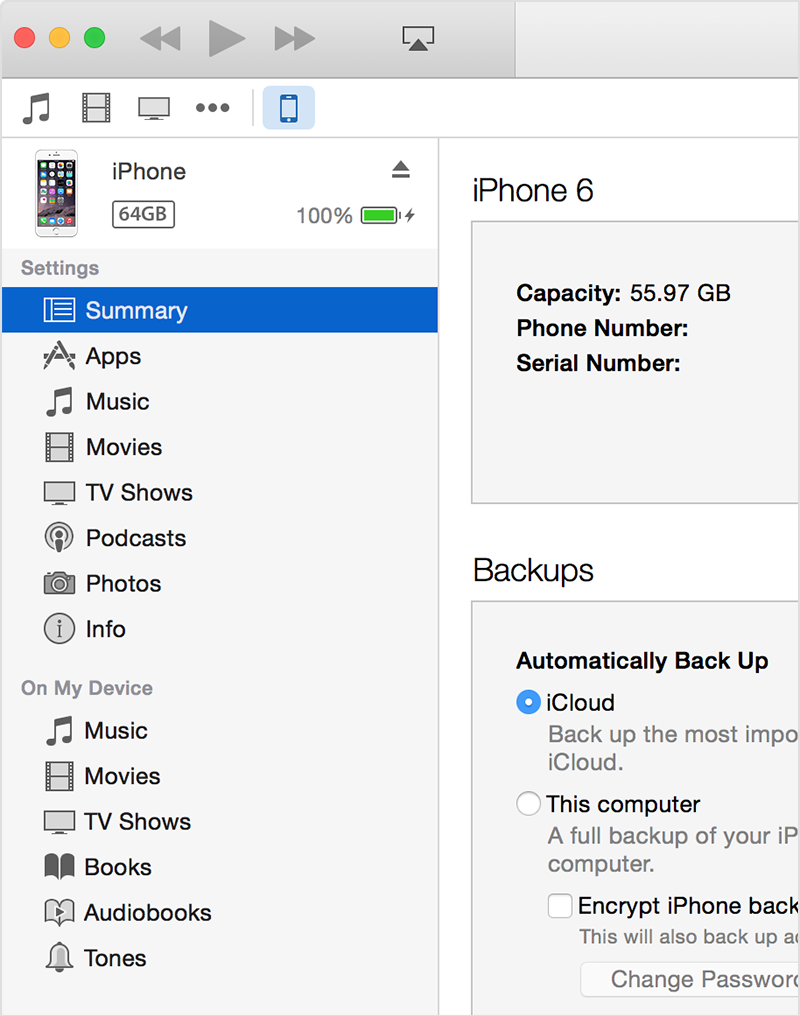
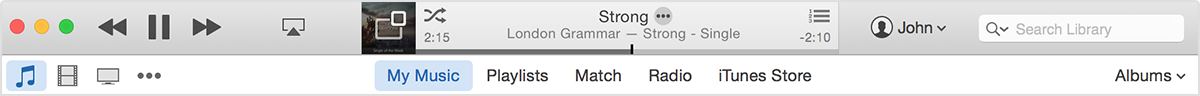

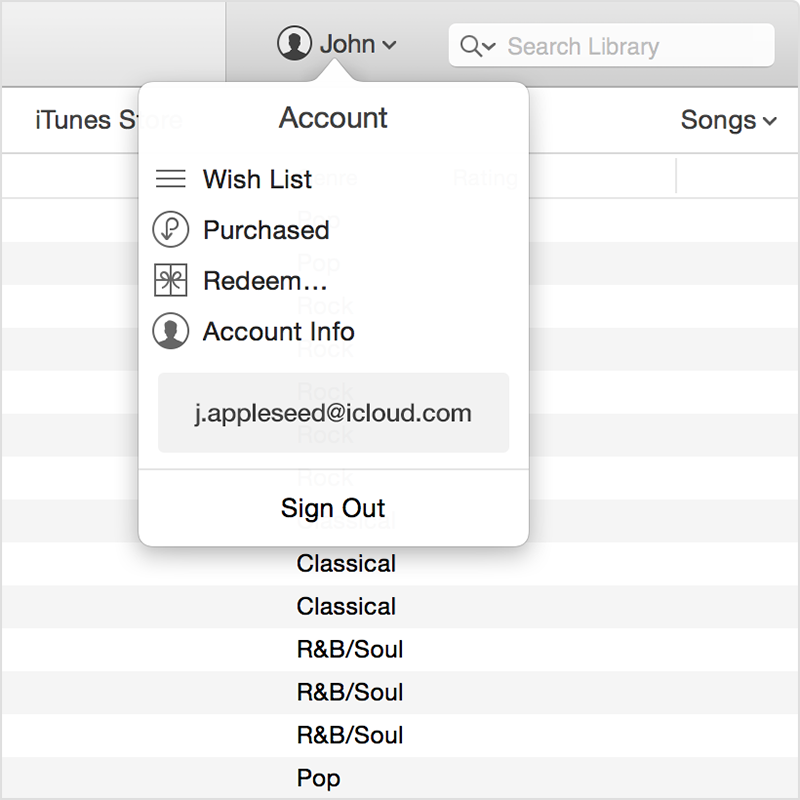
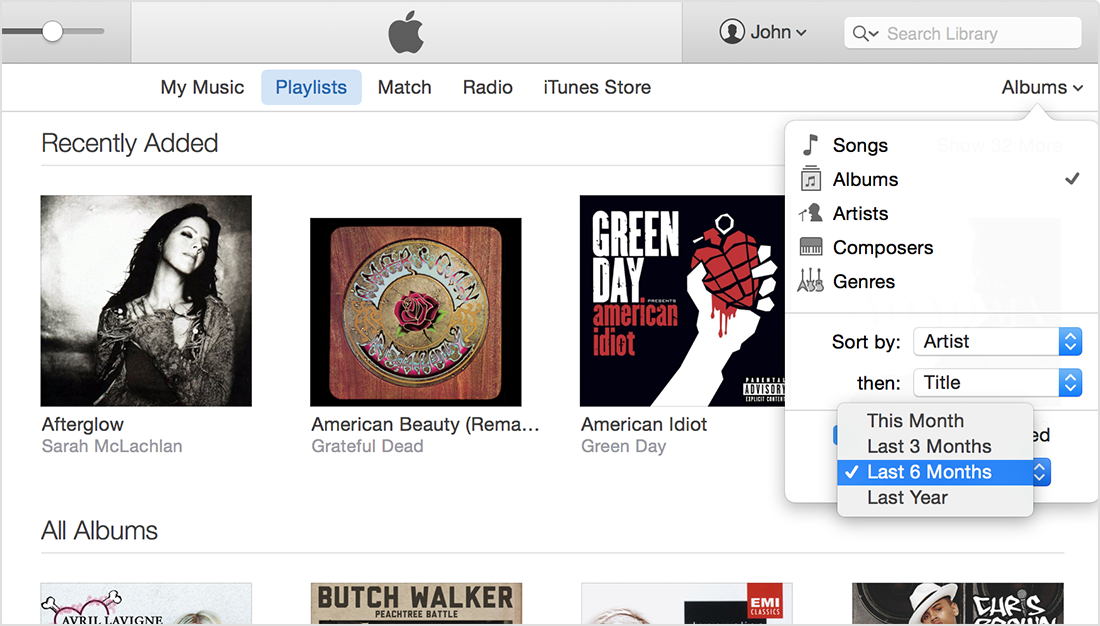


Bookmarks