Features:
- unlock via Test Point the models listed below
- doesn't need any server
- doesn't need any logs
- it support all activated Pkeys or Pkey-V
- it support all official JAF updates
- compatible with Dejan Box cables, BB5 Box cables
Requirements:
In order to make it work you must have:
- activated pkey or pkey-v
- JAF hardware (jaf box)
- JAF Plus Activation
Content of package:
- JAF Plus hardware
- 1 set Test Point cables
Thanks to the Contribution Team of JAF Plus:
Software and Hardware: JAF Coder
Mobile phone purchasing: Andress, Viru
Mobile phone technical preparation: Andress, Mr.Pic
Beta testers:Andress, Mr.Pic, Nlogomaster
Test Point cable design:i steal from Boban
but he is my friend so i hope he not mind
and a small remider: ALL BB5 boxes on market are based on Dejans BB5 Unlocking theory,
u can find the original thread here: http://www.gsmhosting.com/vbb/showthread.php?t=443418
ATTENTION!!!
This tool is NOT for beginners and this is NOT a plug and play solution !
To use JAF Plus, or any other BB5 solution by TP available on market (BB5 Box by Dejan, BB5 Box by Raskal, MT-Pro or Lite) requires electronic technical knowledge since all boxes work with same principle.
Most of the supported phones DOES NOT require soldering or hardware modifications, however for phones like N76 or N80 u need experience, since in case of N76 u have to desolder BGA chip, solder tp than solder 2 wires, after that solder BGA chip back, unlock phone and than desolder again BGA chip and remove wires and solder back BGA to bring phone again in original state and for N80 u need remove the glue from chip before you can access the TP's, etc., for 6280 u MUST HAVE a microscope, plz do not try without.
Suggestions in case u want to buy box and you do not have enough technical knowledge:
- buy first a 5200 locked phone, second hand, is cheap and have big test points, you can easy learn to handle the box with it
- buy after you know how to use box, one 6280, and practice with this also, the TP's are very small, but since the phone is cheap, it is good for practice
You can repeat the operation again and again by write back backup of field 308 so u can easy and safe practice. In case u need some support, try first contact one colleague which work with same or a similar box and watch him first, than try yourself.
In case u damage the phone due wrong usage of box, this is alone users problem! But u can also try get your money back from JAVAJOHN since this guy says this box does not require any technical knowledge, but i think a person who claim that do work with BGA does not need any technical experience, this person is either born as a talent, or he is analphabet and he don't know what he talk or he is simply a smart lier and try do every thing just to make the user to buy the box.
Supported phone models and firmware versions:
3109c (RM-274)
MCU Firmware version
RM-274_DP20_1.00__sw-05.30.exe
RM-274_DP20_2.00__sw-05.50.exe
3110c (RM-237)
MCU Firmware version
RM-237_DP20_1.00__sw-04.91.exe
RM-237_DP20_2.00__sw-05.01.exe
RM-237_DP20_3.00__sw-05.50.exe
5200 (RM-174)
MCU Firmware version
RM-174_DP20_2.00__sw-03.92.exe
RM-174_DP20_4.00__sw-05.00.exe
5300 (RM-146)
MCU Firmware version
RM-146_DP20_2.00__sw-05.02.exe
5300b (RM-147)
MCU Firmware version
RM-147_DP20_2.00__sw-05.02.exe
5500d (RM-86)
MCU Firmware version
RM86_Global_6.0_mcuv3.55
6085 (RM-198)
MCU Firmware version
RM198_CareDP_18.0_EMEA_APAC.exe(5.03)
RM198_CareDP_sw-3.52
RM198_CareDP_sw-3.51
6126 (RM-126)
MCU Firmware version
RM-126_DP20_2.00__sw-05.60.exe
RM-126_DP20_2.00__sw-05.61.exe
6133 (RM-126)
MCU Firmware version
RM-126_DP20_2.00__sw-05.60.exe
RM-126_DP20_2.00__sw-05.61.exe
6131 (RM-115)
MCU Firmware version
RM-115_DP20_1.00__sw-03.50.exe
RM-115_DP20_2.00__sw-03.70.exe
RM-115_DP20_3.00__sw-05.50.exe
RM-115_DP20_4.00_sw-06.10.exe
RM-115_DP20_5.00__sw-06.60.exe
6151 (RM-200)
MCU Firmware version
RM-200_dp_v_72.0_mcusw03.91.exe
6233 (RM-145)
MCU Firmware version
RM-145_dp_v_78.0_mcusw03.70.exe
RM-145_dp_v_mcusw03.50.exe
RM-145_dp_v_122.0_mcusw04.91.exe
RM-145_CareDP_138.0_SW05.10.exe
RM-145_CareDP_140.0_05.43.exe
6234 (RM-123)
MCU Firmware version
RM-123_dp_v_79.0_mcusw03.70.exe
RM-123_dp_v_121.0_mcusw04.91.exe
RM-123_dp_v_mcusw03.50.exe
RM-123_dp_v_131.0_SW05.10.exe
RM-123_CareDP_140.0_05.43.exe
6280 (RM-78)
MCU Firmware version
RM-78_dp_v_188.0_mcusw03.81.exe
RM-78_dp_v_325.0_mcusw05.92.exe
RM-78_dp_v_328.0_mcusw05.94.exe
RM-78_dp_v_333.0_mcusw05.96.exe
RM-78_dp_v_343.0_mcusw06.10.exe
RM-78_dp_v_345.0_mcusw06.43.exe
6288 (RM-78)
MCU Firmware version
RM-78_dp_v_188.0_mcusw03.81.exe
RM-78_dp_v_325.0_mcusw05.92.exe
RM-78_dp_v_328.0_mcusw05.94.exe
RM-78_dp_v_333.0_mcusw05.96.exe
RM-78_dp_v_343.0_mcusw06.10.exe
RM-78_dp_v_345.0_mcusw06.43.exe
6300 (RM-217)
MCU Firmware version
RM-217_DP20_5.371__sw-04.70.exe
RM-217_DP20_2.10__sw-04.71.exe
RM-217_DP20_3.00_sw-05.00.exe
RM-217_DP20_4.00__sw-05.50.exe
6630 (RM-1)
Versions:-(Just for fun ver 04wk47_m_v14.2 (6.03.40)
7373 (RM-209)
MCU Firmware version
RM-209_DP20_1.00__sw-03.90.exe
RM-209_DP20_2.00_sw-04.70_04.71.exe
RM-209_DP20_2.00_sw-04.70_04.71.exe
RM-209_DP20_3.00__sw-05.00.exe
E50-1 (RM-170)
MCU Firmware version
RM-170_EMEA_LTA_DP2.0_v1.0_SW06.27.01.exe
RM-170_EMEA_LTA_06.41.3.0_v3.0.exe
RM-170_EMEA_07.05.0.0_v4.0.exe
RM-170_EMEA_07.13.0.0_v5.20.exe
RM-170_EMEA_07.36.0.0_v6.10.exe
E61 (RM-89)
MCU Firmware version
RM-89_3.0_EMEA_306330904.exe
RM-89_01.0_106100404.exe
RM-89_2.0_EMEA_206180605.exe
E65 (RM-208)
MCU Firmware version
RM-208_apac_1.0633.18.01_v1.0.exe
N73 (RM-133)
MCU Firmware version
RM-133_APAC_4.0723.2.0.1_v7.0.exe
RM-133_ME_EMEA_4.0727.2.2.1_v3.0.exe
RM-133_APAC_3.0704.1.0.1_v5.0.exe
RM-133_APAC_4.0726.2.0.1_v7.0.exe
N73-5 (RM-132) thanks to our friend japunlock
N73 DP v4.00 MCUSW 3.0649.0.0.1
N73 DP v1.00 MCUSW 2.0628.0.0.3
N73 DP v5.00 MCUSW 3.0713.1.1.2
N73 DP v6.01 MCUSW 4.0726.2.1.1
3250 (RM-38)
MCU Firmware version
RM38_EMEA_APAC_7.00_mcuv_3.24
RM38_EMEA_APAC_10.00_mcuv_4.14
RM38_EMEA_APAC_11.00_mcuv_4.21
RM38_EMEA_APAC_15.00_mcuv_4.40
Post By Raskal @ GsmForum.



 LinkBack URL
LinkBack URL About LinkBacks
About LinkBacks

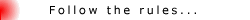






Bookmarks