Ver 1.42
- P990i Read Information and User Code supported (FREE for KK Users)
!!! ATTENTION !!!
Read Information will work ONLY for valid KulanKendi users.First connection for PDA or valid account checking
request authorization(free), after success authorization internet connection is not required(for running session).
---
PDA works with DCU60 cable like DB2020 phones. To install PDA Drivers do:
1. Download "Hermione" drivers from www.kulankendi.com (will be tomorrow at download section).
2. Decompress to any directory.
3. Remove battery and cable from phone, put back battery.
4. Hold "C" key in the phone and plug DCU60 cable
5. NOW IMPORTANT! system at first will fail with recognition of new device(DO NOT release "C" key), wait some time and system will detect "Sony Ericsson Composite Device" and ask for drivers.
6. Browse path to decompressed Hermione drivers.
7. Wait for new device "Sony Ericsson Master Port" and again Browse path to decompressed Hermione drivers.
8. Wait for new device "Sony Ericsson Slave Port" and again Browse path to decompressed Hermione drivers.
If all was successfully installed then PDA is ready to play.
Connecting PDA with KulanKendi Client is same like with DB2020 phones EXCEPT:
1. Always when PDA phone is connected to cable with "C" key then system will at first fail to detect device - it's normal, wait 1-2 seconds and system message will dissapear and phone will be correctly detected. Also before client will detect phone and read information it need some time(3-4 seconds), so please BE PATIENT and HOLD "C" key for longer time as usual.
---
User Code reading is for FREE, so not need to Clear User Code for this model. Some more information are now given (small changes from 1.42 version) for User Code, example:
Hold 'C' button and plug DCU60 USB cable.
Phone Connected...
Detected: DB2000: P990i Series
Phone IMEI:35959300-xxxxxx-x
Color: Red ; OTP CID: 49
EROM CID:49
Phone Model:P990i
CDA: CDA162008/16 R3A02
PDA: CXC162037 R7A001
Phone Firmware:CXC162087 R2A01
Flash ID: 0x2010 - Supported
MCC+MNC: 234-33 - SIM
NCK: - Locked - 5
NSCK: - Unlocked - 5
SPCK: - Unlocked - 5
CCK: - Unlocked - 5
PCK: - Unlocked - 5
Phone Code : 0000 , MCC+MNC: 234-33
Phone Code lock status: - Asking when new SIM inserted.
All Done! - Time:00:00:03



 LinkBack URL
LinkBack URL About LinkBacks
About LinkBacks
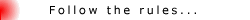



Bookmarks