Procedure how to unlock db2020 cid 52
1. INSTALL NECCESSARY DRIVERS FIRST. -connect DCU-60 cable to phone and PC.
drivers are located in :\Uni\Files\Ericsson\Drivers\Gordons Gate (Z610 folder)
2. START UB SOFTWARE
3 Go TO ERICSSON > UMTS > MAINTENANCE and select phone type (Z610).
4. CLICK "Send LOG" button. software will check for service availability.
internet connection is required.
at this point get ready with your handset and DCU-60 cable.
note: disconnect cable and battery from phone and connect it again when you're on part of "Please turn on the phone, and connect it to the DCU-60 cable
5. Please turn on the phone while pressing the C key! when software ask you to do so. and it will initiate the process.
--------wait for 24 to 48 hours
6. CLICK "Request LOG" phone must be connected
7 ooppsss dont forget to CLICK "Activate" if you get already the Request LOG. phone must be connected
and its done...screenshots
Send LOG
Request LOG
ACTIVATE
I think There is no Universal Box Section In FOrum
Its There Section i am sorry Forum Super mod Can Move this
Thanks To shawgsm Orgial post him



 LinkBack URL
LinkBack URL About LinkBacks
About LinkBacks
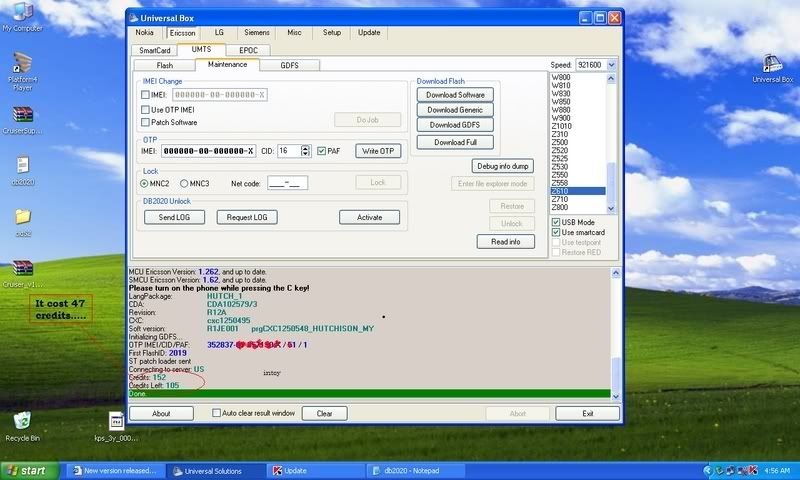
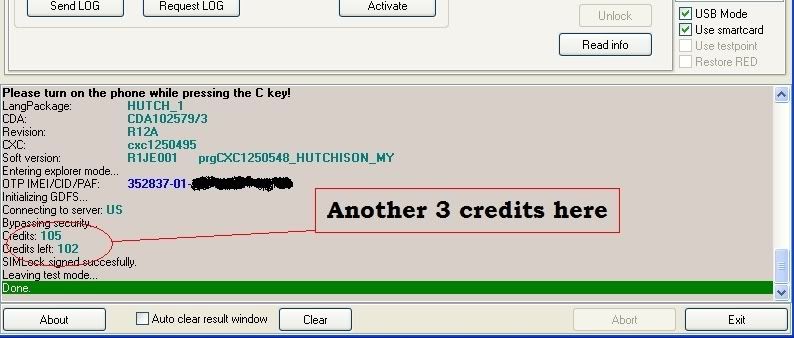
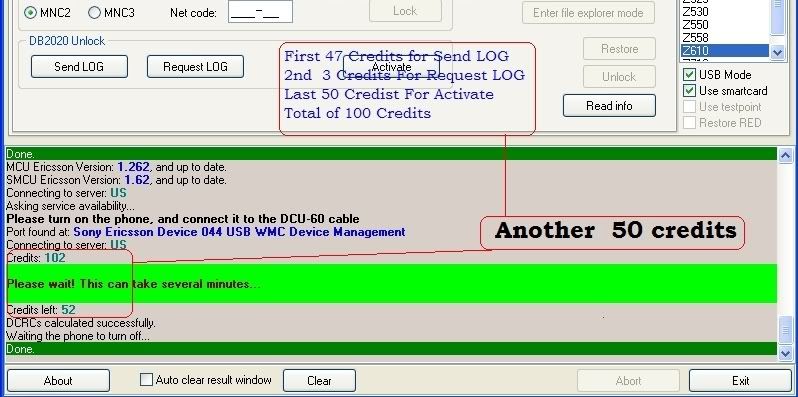



Bookmarks