How to Install ClockworkMod Touch 5.8.0.2 on the Galaxy Nexus GT-i9250
Requirements
Fully charged battery or 80%.
1st we need to unlock the boot loader Click me
SDK
Fastboot for Win with recovery.img V 5.8.0.2
USB drivers
Download ClockworkMod Touch Recovery 5.8.0.2 for Galaxy Nexus GSM
Procedure
1: Download the ClockworkMod Touch Recovery image file. Make sure you download the correct recovery image for your variant of the Galaxy Nexus.
2: Rename the downloaded file as “recovery.img”.
3: Copy the “recovery.img” file to the folder where “fastboot.exe” is located. If you have installed ADB using the traditional way, it should be located at your Android SDK installation folder, particularly at android-sdk/tools or android-sdk/platform tools.
4: Turn off your phone.
5: Reboot your device into fastboot mode by simultaneously pressing and holding down the Volume Up and Volume Down keys, then pressing the Power button.
6: Launch a command prompt on your computer.
7: Change the command prompt directory to where fastboot.exe and recovery.img are located. If you’re not familiar with the terminal commands in command prompt you can directly go to where fastboot.exe is located, Shift+Right-Click on an empty space and choose “Open command window here” from the popup menu choices.
8: Flash recovery.img to your phone by issuing the following command inside the command prompt:
fastboot flash recovery recovery.img
9: Once the installation is finished, reboot your device to complete the process. You should already have the touch-enabled version of ClockworkMod Recovery already installed on your Galaxy Nexus.
Congratulations! You have successfully installed ClockworkMod Touch Recovery 5.8.0.2 on your Samsung Galaxy Nexus. You can now flash custom ROMs, kernels, and other hacks.
Exam. unofficial custom ROM Android 4.1.1 Jelly Bean on Galaxy Nexus GT-i9250
.



 LinkBack URL
LinkBack URL About LinkBacks
About LinkBacks


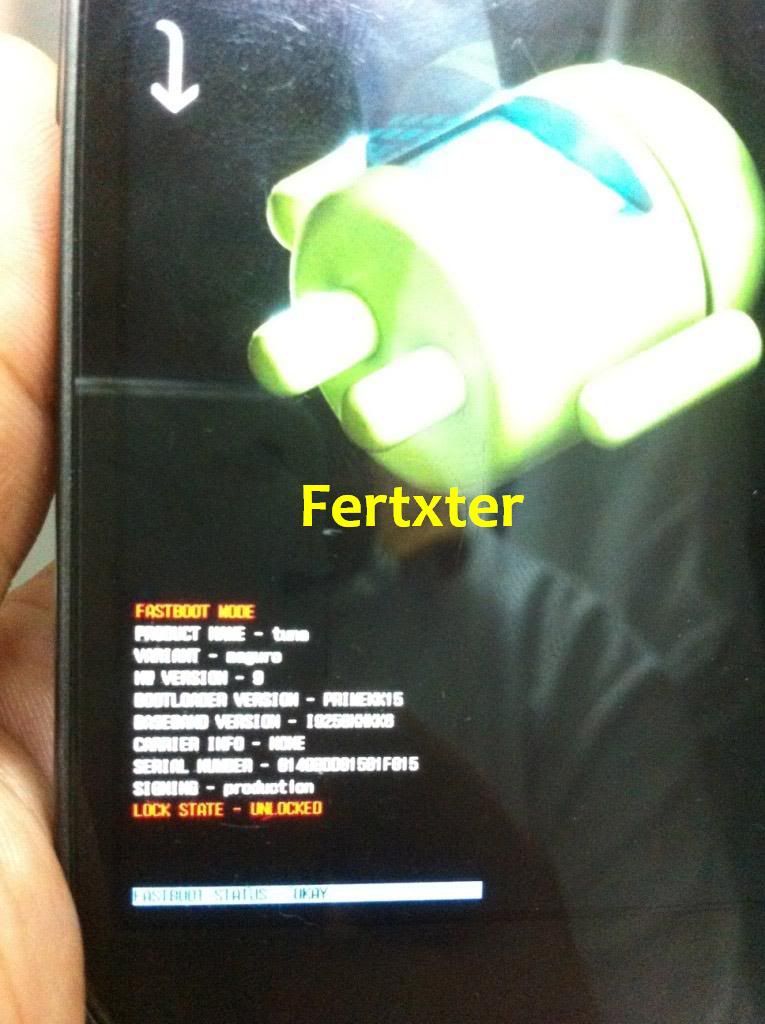
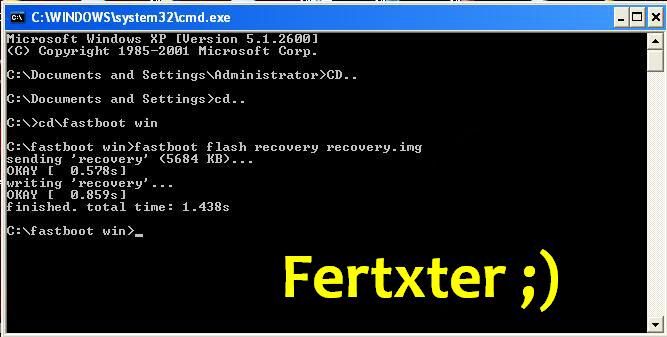
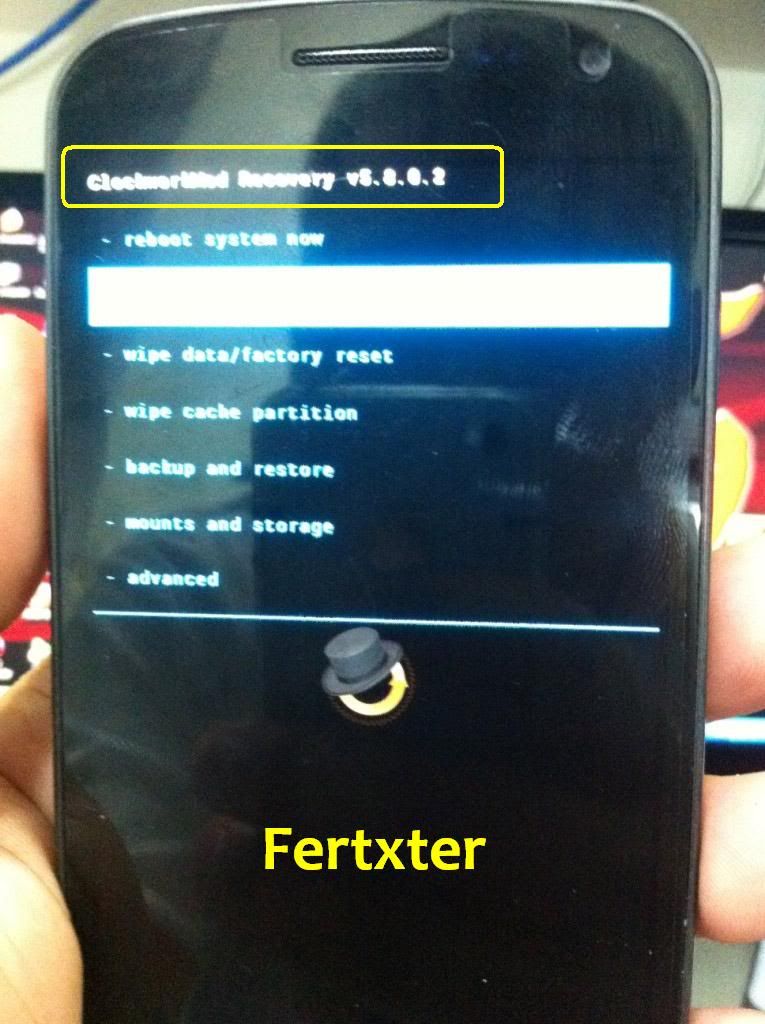


Bookmarks